Development tools for PIC Microcontroller Systems
Programming MICROCHIP PIC® microcontrollers is an easy 3 steps process:
-
A) writing the code
B) compiling/debugging the code
C) uploading the code to the microcontroller
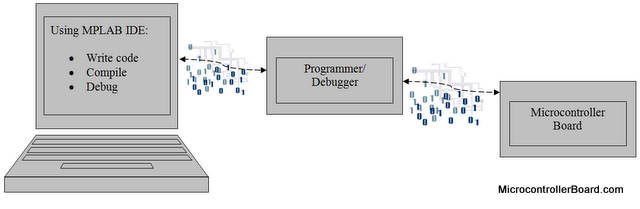
Figure: Development tools and cycle.
The software and hardware components:
Different tools involved in the microcontroller development cycle. To begin programming and building PIC microcontroller based projects you will need:
- MICROCHIP MPLAB® IDE (FREE software – download here)
- HI-TECH C Compiler (FREE software – download here)
- PIC Programmer/Debugger (hardware – obtain here)
- PIC Microcontroller board – EduPIC (hardware – obtain here)
MPLAB IDE
MPLAB Integrated Development Environment (IDE) is a FREE, integrated toolset for the development of embedded applications employing Microchip's PIC® and dsPIC® microcontrollers. MPLAB IDE runs as a 32-bit application on MS Windows®, is easy to use and includes a host of free software components for fast application development and super-charged debugging.
MPLAB IDE also serves as a single, unified graphical user interface for additional Microchip and third party software and hardware development tools. Moving between tools is a snap, and upgrading from the free software simulator to hardware debug and programming tools is done in a flash because MPLAB IDE has the same user interface for all tools.
Some of the MPLAB IDE features include:
- Recordable macros
- Context sensitive color highlighting
- Drag and drop variables to watch windows
- Full featured debugger
- Third Party tools
source : www.microchip.com
Download MPLAB IDE and use the tutorial in the MPLAB IDE User’s Guide to explore how easy it is to create a project.
You can watch a quick video-tutorial on how to create, build and assemble your project in the following video
HI-TECH C compiler
HI-TECH Software is a world class provider of development tools for embedded systems, offering compilers featuring Omniscient Code Generation™, whole-program compilation technology, and an Eclipse-based IDE (HI-TIDE™) for 8-, 16-, and 32-bit microcontroller and DSC chip architectures.
NEW freeware compilers supporting Microchip PICmicro® devices. HI-TECH C® PRO compilers include Lite mode - a significant feature sure to impress the students and hobbyists. Lite mode is a FREE download, has NO memory or time restrictions and supports ALL devices. However, the OCG optimizations are disengaged.
- HI-TECH C Compiler for PIC10/12/16 MCUs (Lite mode)
- HI-TECH C Compiler for PIC18 MCUs (Lite mode)
- HI-TECH C Compiler for PIC32 MCUs (Lite mode)
HI-TECH Software has provided this freeware HI-TECH PICC-Lite compiler as a tool for hobbyists and students, but the licence allows its use for commercial purposes as well. It is ideal as a teaching tool for an introduction into the 'C' language and embedded programing on a Microchip device. The selected processors were chosen for this compiler due to their popularity.
The HI-TECH PICC-Lite compiler is a freeware version of industrial-strength HI-TECH PICC™ STD compiler available for Windows, Linux and Mac OS X. The HI-TECH PICC-Lite compiler is the same in every respect as the full HI-TECH PICC STD compiler, except that it has support for only a limited subset of processors, there are some limitations on the amount of memory that can be used and source code for the standard libraries is not provided. The supported processors and their limitations (if any). Due to program memory constraints, support for printing floating-point and long data types via printf family functions is not included.
source : http://www.htsoft.com
Download a free fully-functional 45 day evaluation or the new Freeware Lite Mode and use the tutorial in the HI-TECH User's Guide to explore how easy it is to create a project.You can watch a quick video-tutorial on how to create, build and assemble your project in the following video
Writing Code using C language
The PIC microcontroller can be programmed in different languages. Use a higher level language – C language - to program microcontroller. Why C language? Because:
- Ease to use relative to ASSEMBLY
- Ease to manipulate I/O and memory
- C “allows” ASSEMBLY language code to be embedded within it
- The errors can be handled more easily
- Its efficiency
Compiling, Linking, and Debugging the code
C compiler “translates” the source code into object code. In addition, the compiler will perform error and syntax checking. The object code is then linked with other object modules to form machine code (op-code “HEX-CODE”). After linking, the program can be run and test using debugger.
The debugger can display program variables, examine and modify the PIC microcontroller's on-chip registers, and it allows you to control program execution.
For example: pausing or stopping program, single-stepping execute of the code.







